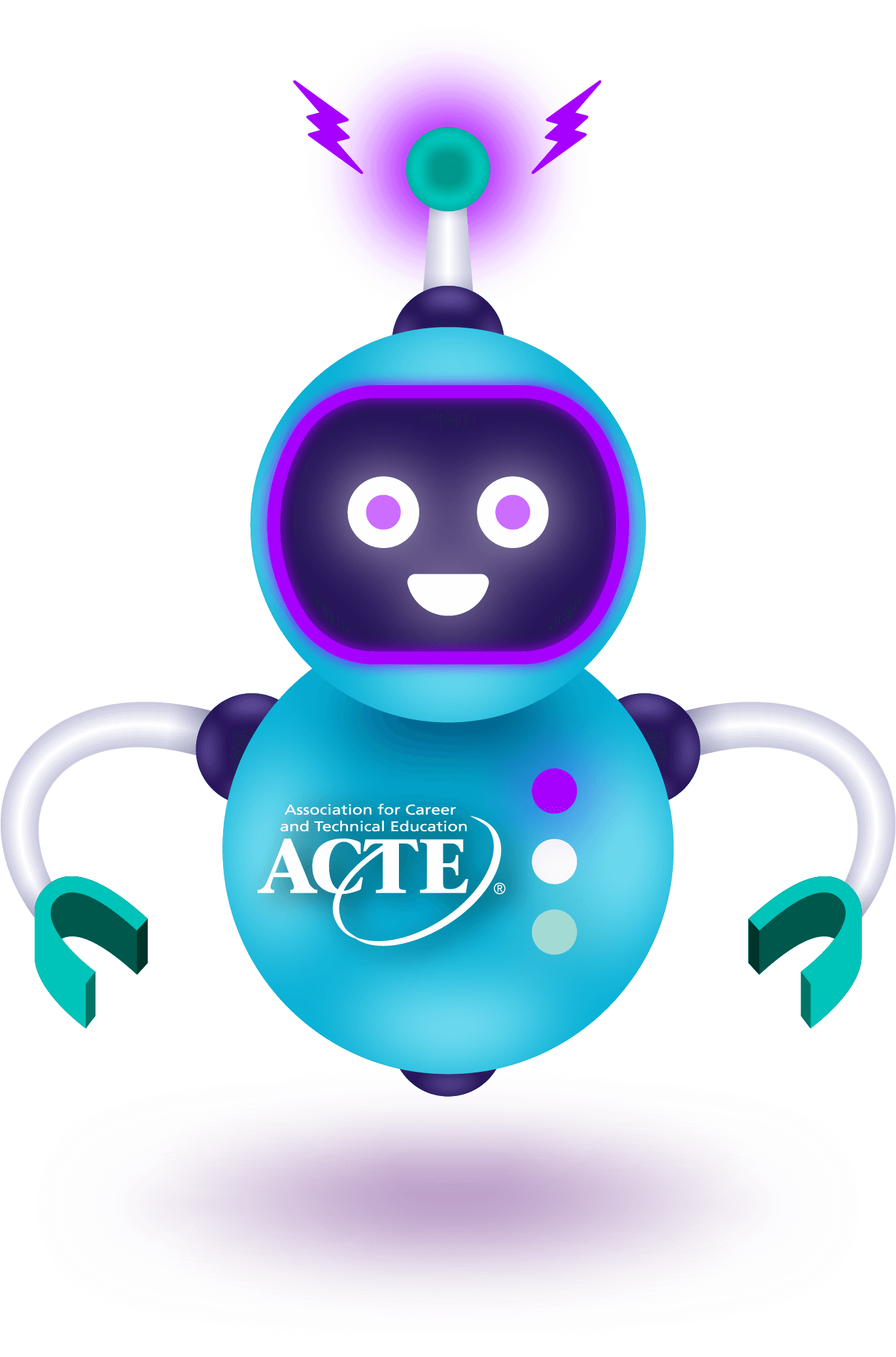I’m a university business professor and documentary filmmaker. and I produce career training videos and documentary films for secondary and postsecondary students. In 2024, we’re educating groups of students who have grown up online. To engage and inspire, I encourage career and technical education (CTE) professionals to consider how they can develop materials that meet students where they are.
While filmmaking or videography can seem intimidating — and expensive — there are a few techniques that you can use to produce high-quality videos at little or no cost.
Types of career training videos
Before we dive into thinking about how to make a great video, let’s talk about what the final product might look like. There are three basic types of videos you should consider for use in your CTE program.
- Topical interview
- Story-based case study
- Documentary on industry or company
Topical interviews might feature topics such as how to write a resume or what to do during a job search. This requires that you interview one or more people and edit the footage together into one succinct video. Student engagement with topical interviews peaks around five to seven minutes in length, so keep these career training videos short and focused.
Story-based case studies will ask individuals to tell the stories of their careers. They can be very useful if you want to highlight certain points for your students. Personal stories are compelling. I filmed a video like this with a former student who struggled, then started his own business and has become extremely successful.
Documentary production is more complicated, but it can also be very rewarding. Gather a team of like-minded colleagues willing to try new things. This approach blends both topical interviews and individual life stories into a narrative.
How to make great videos for less
Cinematography
It’s a big word. And it’s a category that movie fans will discuss in relation to the Academy Awards. But all it means is “the art of making motion pictures.” And the really good news is that your smartphone has a pretty powerful camera. So, you don’t need a lot of extra equipment. Consider the following best practices to improve your cinematography.
- Use a tripod. A good tripod will stabilize your image and video and eliminate the shaky camera effect.
- Follow the rule of thirds when filming career training videos. “Imagine creating a grid with nine squares. Then, make sure the most important visual elements of the image fall along the lines or at the points where they intersect” (Simpson, 2023).
- Pay attention to lighting. Some of my favorite shots have been filmed with natural window light. Cloudy days are amazing for producing good light in a natural way. Try to avoid fluorescent light when possible.
- Adjust the aperture. Aperture relates to the size of the camera’s opening, and this controls how much light gets in. Larger apertures render a more cinematic appearance, blurring out unnecessary distractions in the background. Smartphones have various settings, such as portrait mode, that can be useful.
Audio
While the video quality of most smartphones is very good, the audio can be quite poor. There are small, external microphones that can be purchased at a relatively low price. But there are additional steps you can take to maximize audio quality when filming career training videos.
- Reduce extra noise. Refrigerators, air conditioners, radios, streets and hallways will all produce a whirring noise that can be heard in the background. Likewise, conducting interviews in large, open spaces with hard floors can create an echo, or reverb. Carpeted rooms are the best for sound. Once, I was working on a video shoot when a train went by. Needless to say, we had to redo the take.
- Get your microphone close. When I’m teaching my marketing students, I say this a lot. Get the microphone as close to the speaker as possible while maintaining good framing. The closer the microphone is, the better we will be able to hear the speaker.
Editing
Good editing can make a world of difference and give you more flexibility with how to use your videos. Of all the steps involved, editing can seem the most intimidating, but there are several programs that make it easy for novices to learn. Editing allows you to insert title cards, transitions, music and other elements. Educators may take on this task by themselves or recruit student volunteers to work alongside them.
Conclusion
There’s a lot we haven’t talked about, such as release forms, how to recruit guest speakers, how to direct, and how to shoot evergreen footage that can be reused. But it’s my hope that these tips can help CTE educators produce their own career training videos on a budget. I have put in the time to develop my video production skills and it has allowed me to customize my content and even share it with other educators.
Benjamin Garner, Ph.D., is a documentary filmmaker and an associate professor of marketing at the University of Central Arkansas. Reach out to him via email or connect on LinkedIn.