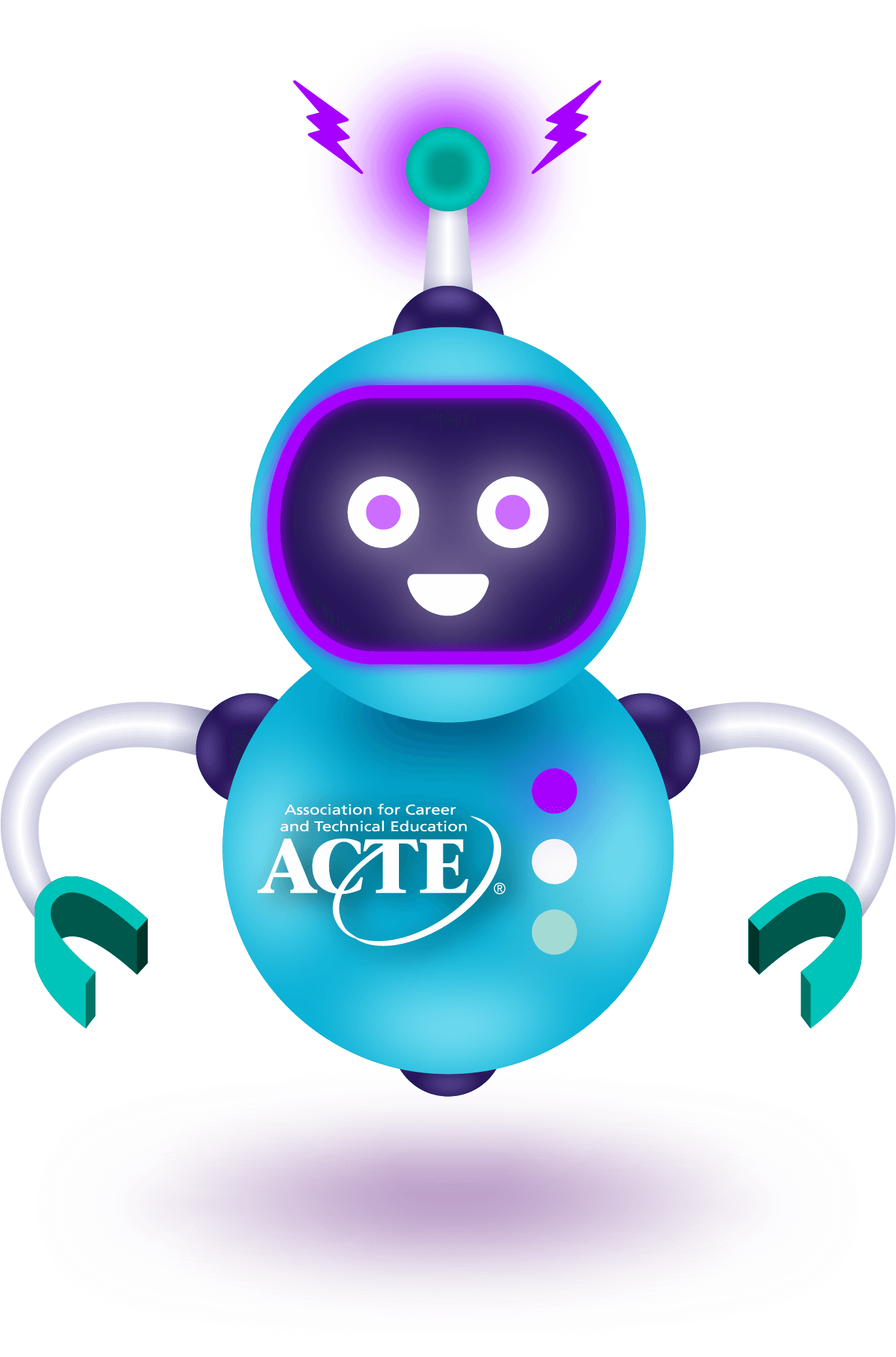Are you searching for ways to increase student participation in your virtual classroom sessions?
We might have an answer for you. Consider e-learning sessions from the student lens. Some students have video and some only have audio, which can inhibit full participation. Also keep in mind that most of us are new to the e-learning world and we’re all a little intimidated. We want to explain how old tried and true systems of technical vocabulary best practices can help you stage a lesson for a lot of student-generated productive talk.
First, a quick note on integrated vocabulary
This is the first in an eight-part series that explores the power of systematized vocabulary instruction for overall student academic success. Teaching vocabulary through a planned system allows students repeated opportunities to deepen their use and understanding of terms; the best approach to technical vocabulary is not “one and done.” Vocabulary instruction does NOT have to be boring! Each week we will introduce a new method for developing powerful technical vocabulary experiences.
The way you structure your vocabulary program can have a great effect on the success of the rest of your lessons. Your approach to teaching vocabulary can set the tone for the learning to happen in your class. Remember, many career and technical education (CTE) students enroll because they want a nontraditional approach to learning. You want student engagement, so create a vocabulary program that is student-driven. According to Hattie’s (2009) meta-analysis, the most effective vocabulary programs
- “Provide both definitional and contextual information
- Involve students in deeper processing
- Give students more than one or two exposures to the words they are to learn”
Annotation >amp; Numbered Heads
Gist: A classroom-wide system for annotating text that is an excellent tool
When to use: Instead of front-loading technical vocabulary — the traditional practice of giving students a list of terms to define through text or PowerPoint — teach students to identify terms by annotating while they read. It is important to give them a process for doing so. Here are some ideas. We recommend choosing only three when you begin, but always include the circling of unfamiliar words.
Your Annotation Toolbox
? = Ask a question, something that puzzles you
“The text mentions a DNA study. What does DNA stand for?”
!!! = Note an interesting or very important phrase or paragraph
“I didn’t realize that tapeworms can grow to 23 meters!”
C = Connect to another text or piece of evidence
“The Ebola virus is like the AIDS virus we read about yesterday because….”
*= Access prior knowledge; I already knew that!
“I knew that photosynthesis requires water.”
X = Challenge your own thinking, new information
“I had no idea that Nobel invented dynamite.”
Box it/Circle it = Remember words you don’t know, are repeated, or you just like
How It Works
In our traditional classroom environments, annotation systems work to create a uniform system for reviewing text. The instructor explains the purpose of the exercise: to focus on increasing attention and enable better collaborative conversations. This exercise presents a great opportunity for CTE teachers to push students to think deeper while reading relevant material such as a manual or a journal article. Before students approach a complex text, the instructor provides suggestions and direction for annotating based on the chart above; then they read and, when finished, you can begin to develop the critical reading skills with a numbered heads activity.
Of course, now we need to consider how this system could still work with e-learning.
Make It Work for e-learning
- Ask students to have read a section of text ahead of your scheduled class time. Explain to them the function and purpose of the exercise; ask them to annotate the text with at least three of the symbols/tasks identified in the chart; and expect that they come prepared to discuss. (Note: If students cannot print or cannot write in their textbooks, instruct them to make the notes on a separate sheet of paper to use during the digital meeting time.)
- Once students are all online, assign them each a number to remember throughout the whole session (1, 2, 3… 14). Then, to encourage full-class participation rather than waiting on students to volunteer, question them with numbered heads. For example, “Number 11, can you share any of the terms that you circled or highlighted that were unfamiliar to you?’ Wait for #11 to reply. “Number 6, can you add to what she had listed? Do you know any of the terms?”
- To make the session more interactive and fun, choosing students at random, encourage their classmates to pose questions about the reading, lecture and terms. Rotate, repeating this until all students have been asked at least one question. This is a great way to devise student-led learning in a live setting or on a digital discussion board.
See the strategy in action.
Sandra Adams is a teacher and instructional coach with the Career Academy, Fort Wayne Community Schools. She co-wrote the ACTE-supported book But I’m NOT a Reading Teacher!: Literacy Strategies for Career and Technical Educators with Gwendolyn Leininger, where further detailed explanations of the strategies in this series can be found. Email her.